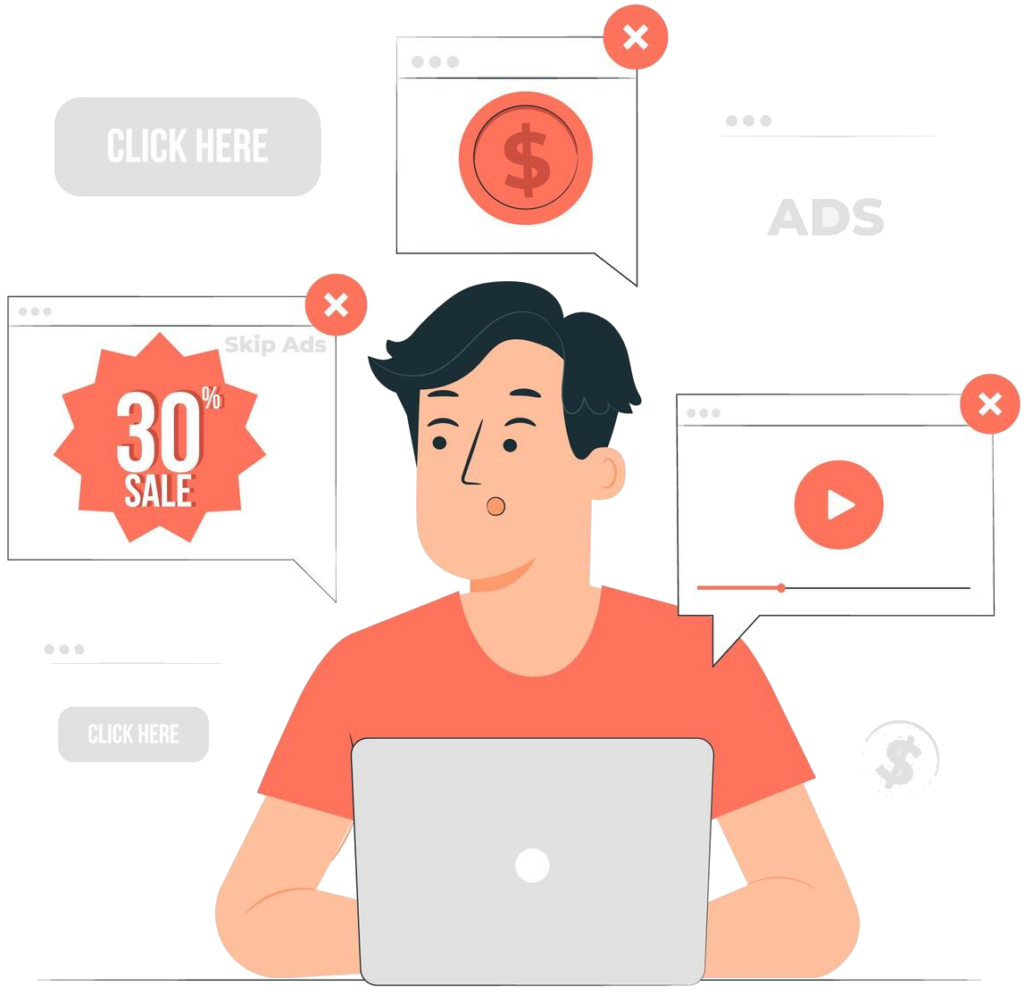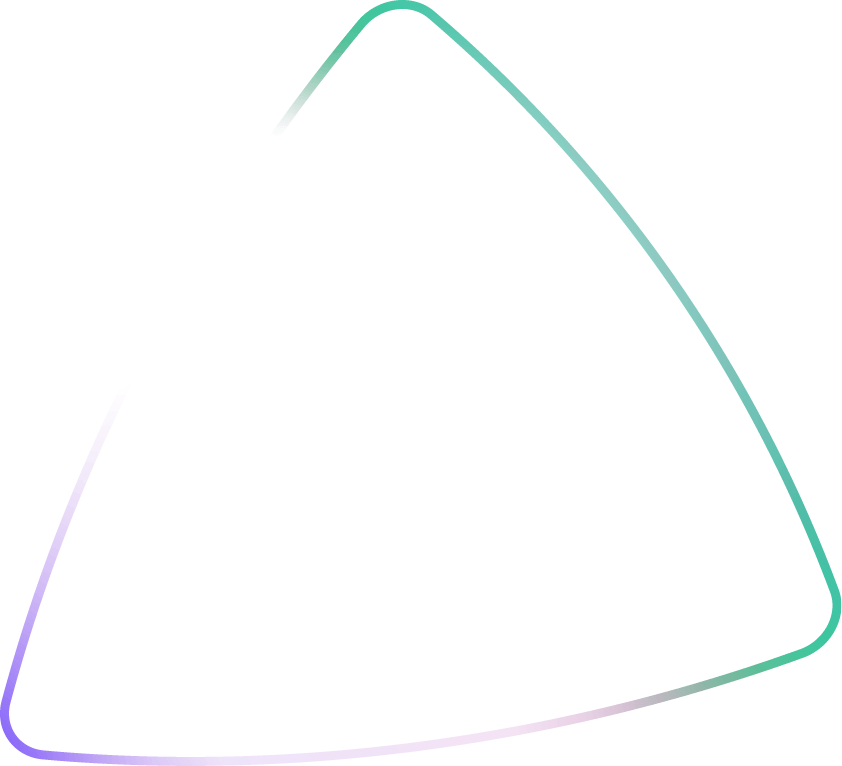Footfall
Track in-store foot traffic and conversions to determine if someone who viewed an advertisement has visited a particular store or location.
Increase Footfall In-Store Through Geolocation Advertising
Consumers, on average, spend nearly 4 hours daily on mobile devices. Mobile platforms provide an excellent means to connect with consumers, especially those in the local vicinity of your store(s). Leveraging available location data for targeting, your advertisements will be displayed to individuals when they enter a predefined area around your store.
Integrating audience targeting with other strategies.
Step 1 - Access the ASTRAD Platform
Navigate to the ASTRAD platform located under Workspace > Geo-location.
Step 2 - Add Target Locations
Advertisers can add multiple locations for targeting.
Step 3 - Choose Location Placement
These locations can be either manually plotted on a map or imported using postcodes or latitudinal and longitudinal coordinates.
Step 4 - Set Radius for Ad Display
Advertisers can specify the radius around each location to determine where their ads will be shown to people.
Boost In-Store Traffic with Local Advertising
Target Local Area
To boost in-store traffic and increase footfall, focus on showing your ads within the immediate vicinity of each store location.
Allocate Budget Wisely
Concentrate your advertising budget on reaching people who are nearby and don't have to travel a significant distance to reach your store.
Promote Local Awareness
Prioritize local awareness to establish your store in the minds of nearby consumers.
Enhanced Customer Engagement
Footfall advertising aims to increase customer engagement by delivering relevant and timely messages to individuals in close proximity to a business. By delivering personalized offers, discounts, or information, it can encourage potential customers to visit the physical location, boosting foot traffic and potential sales for the advertiser.
Location-Based Targeting
Footfall advertising is a marketing strategy that focuses on targeting consumers when they are physically present near a specific location, such as a retail store, restaurant, or event venue. It leverages location data to reach potential customers when they are most likely to make a purchase or engage with a brand.
Mobile and Geofencing Technology
This advertising approach often relies on mobile devices and geofencing technology. Geofencing involves setting up virtual boundaries around physical locations, and when a user's mobile device enters or exits these boundaries, they can receive targeted ads, promotions, or notifications related to nearby businesses or attractions.
Ready to See Your Digital Ad Results Soar?
Flexible, effective ads are around the corner. Contact us to take the first step.