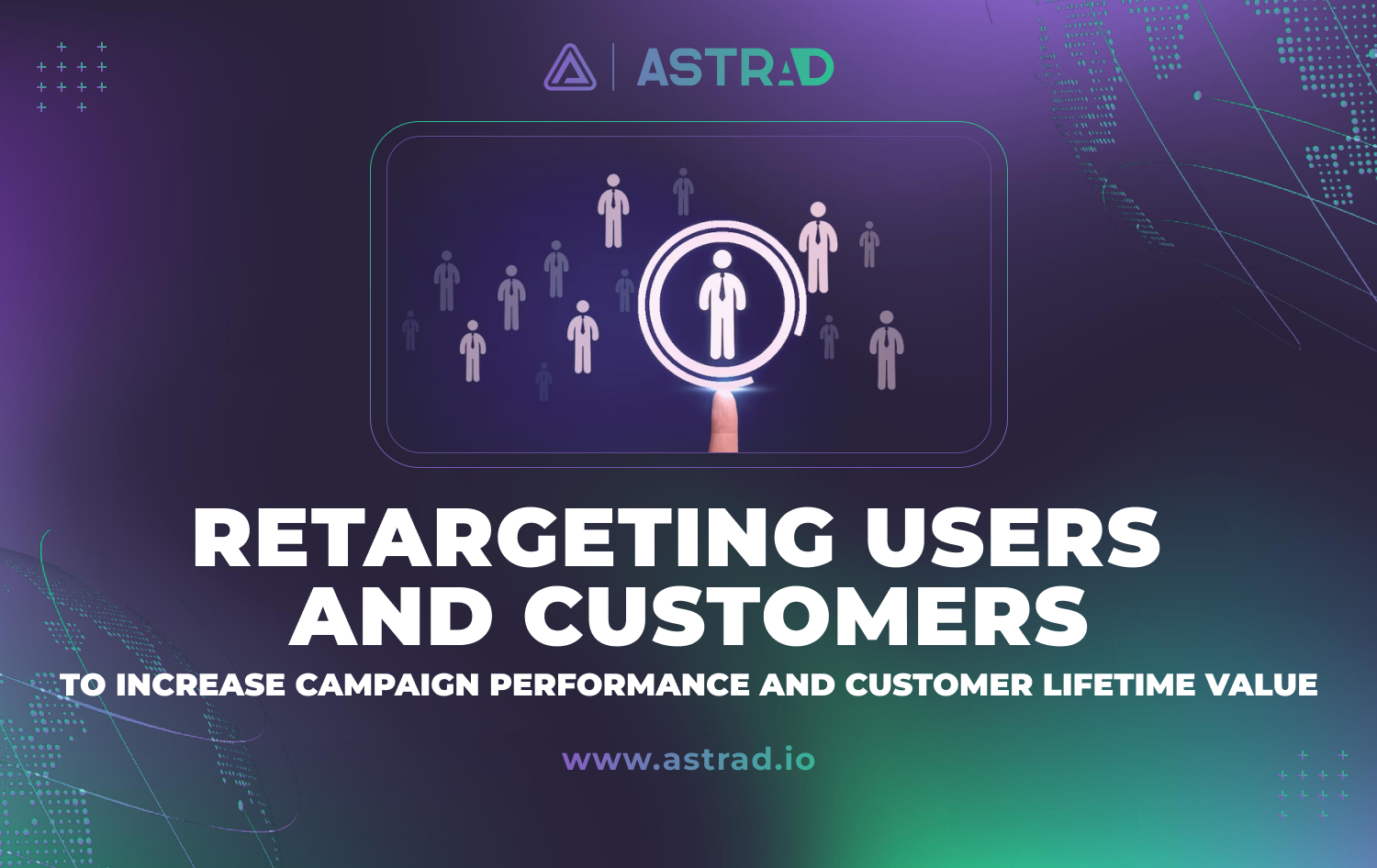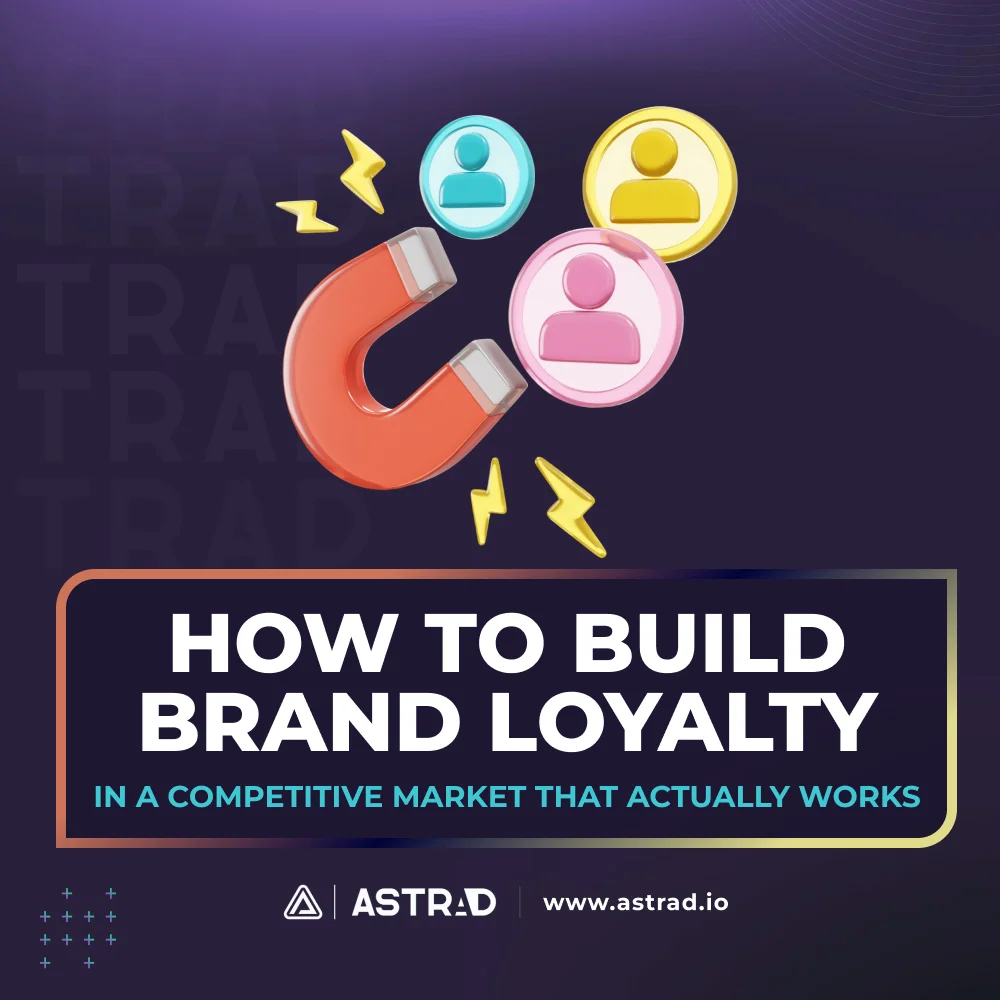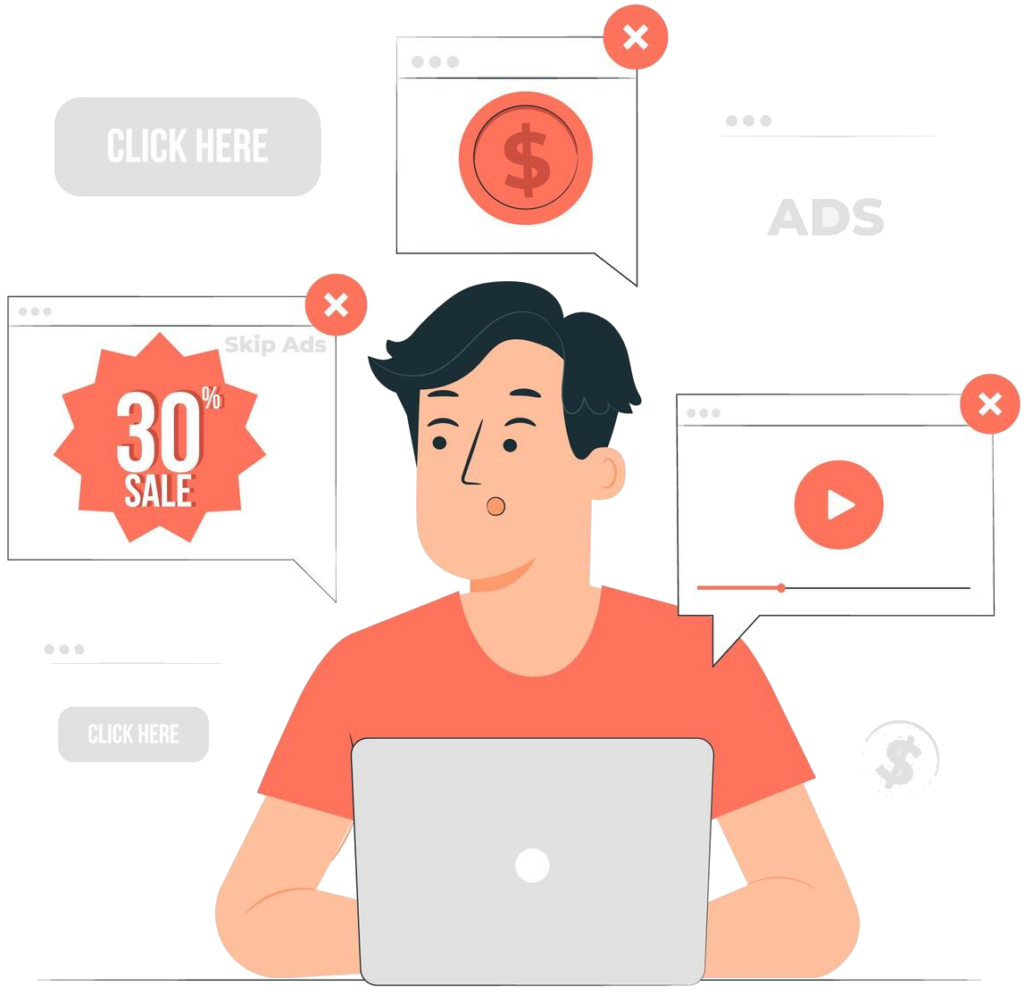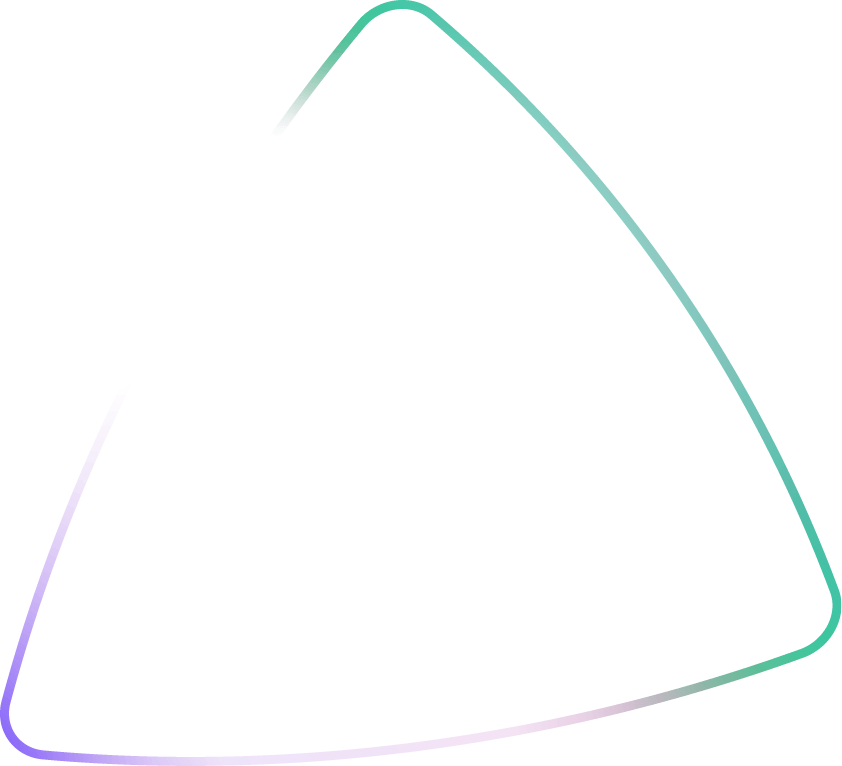Astrad can help advertisers retarget users in the following ways: by either uploading device IDs into the platform or creating activity segments based on campaign events.
This blog post will focus on in-app retargeting using device IDs. Programmatic in-app retargeting works by targeting device IDs in the segments created across ad exchanges.
Uploading advertiser device IDs
One of the most shocking stats in-app marketing is that 71% of users uninstall apps within 90 days. That’s a massive problem for app developers and explains the growth in in-app retargeting. The other important factor is this: spending the marketing budget getting lapsed and dormant users to reactivate may be more efficient than finding new users.
Most app developers are building sophisticated marketing functions, and retargeting is crucial given the above stat. Customer segmentation enables app developers to apply different treatment strategies to other groups of users. These strategies may include different creatives, messaging, and offers optimized towards getting users back and transacting.
Examples of treatment strategies:
Churned users: These have stopped using the app within the last three months. For this segment, the app developer may apply treatment strategy A.
Dormant users: These users stopped using the app over three months ago. For this segment, the app developer may apply strategy B.
Non-payers: These users have interacted with the app but never transacted. For this segment, the app developer may apply strategy C.
The app developer would create device ID lists for each segment, move these files safely and securely into the Astrad platform, and add them to the relevant line item to drive the targeting and find those device IDs across all the selected ad exchange ad inventory.
With retargeting in-app users, the main KPIs are reattribution (where the user has uninstalled the app, the goal is to get them to re-install) and sales (where the goal is to get existing users to transact).
Creating activity segments
Advertisers can also retarget users based on actions within a campaign. These actions can be based on impressions served, clicks on ads, videos viewed, or apps installed. This can be done by visiting the Activity Audiences section and creating a segment based on the action for a specific line item. Once created, that segment can be used in another line item for targeting purposes.
Activity segments are a very powerful tool for advertisers as it enables marketers to create sequential campaigns based on actions in the previous campaign.
For example, an auto brand wants to create a lead generation campaign to build a prospect list for test drives. The initial campaign may drive some outcomes that lead to test drives. We must consider that buying a car is a long sales process, and users need to be guided down the sales funnel. A sequential / follow-on campaign could be planned that targeted the following groups: a) impressions served, but no action, b) clicked on the ad but no further action, c) visited the landing page but took no further action, and d) visited the form but did not submit. For each of these segments, the auto brand could apply different treatment strategies in the form of messaging and creative ad formats.
In summary, there’s massive value in retargeting if done correctly. The key focus should be creating the segments, thinking about the creatives and messaging, and ensuring you can scale the campaign as much as possible ( pricing and choice of ad exchanges will influence this final point).
For more information about retargeting or how to get started, contact us.